(Many thanks to CJN85 for helping me with this)
Get MCEdit here. I am going to build a 21-block diameter hollow sphere. This method only works if the diameter is an odd-number.
1. Make a column, this one is 31 blocks tall.
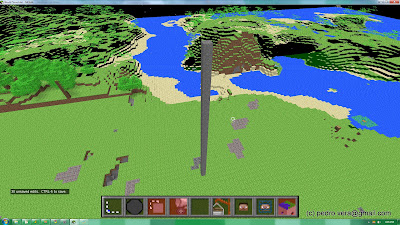
2. The insertion point for your round brush, set to 21 blocks and with a different material than the column, is the next empty block above of the column.
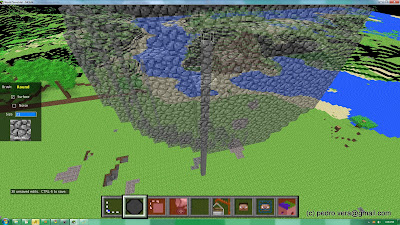
3. Here's your 21-block solid sphere with its center one block above the original column.
4. I have extended the original column so it punches through the sphere. I also added two more columns through the centers so I have three columns that cross at the center of the sphere. This is why I picked an odd number for the diameter. These are also handy for moving it around later.
5. The center of the sphere, with the three columns touching.
6. I have deleted the center block and one above it.
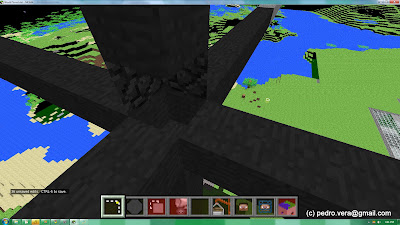
7. This is the anchor point for my second sphere. Notice that the brush is now 19 instead of 21, which is the next smaller size. Also, I am using air for this brush.
8. My 21-block cobblestone sphere now has a 19-block air sphere inside, perfectly aligned. Notice each of the faces still show the rock columns.
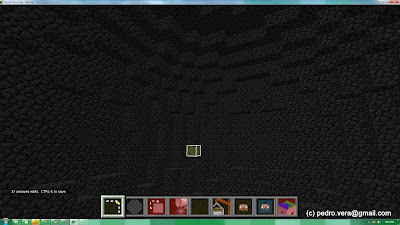
9. The sphere, with the columns removed. I don’t recommend this since these are nice as guides if you are moving things around.

10. The inside of my sphere, with the columns removed.
The cool thing about this is that as long as you find the center of the first sphere, the second sphere, next odd number smaller, will make sure you get a perfect hollow shape. Since you have those nice columns protruding, it is very easy to pick half or a quadrant for cutting and pasting purposes. You could also use this to make cylinders, since all you have to do is cut one block above and bellow of one of the planes where two of the columns cross.





THANKS, it worked perfectly. (I will now demonstrate how thankful I am)
ReplyDelete(: