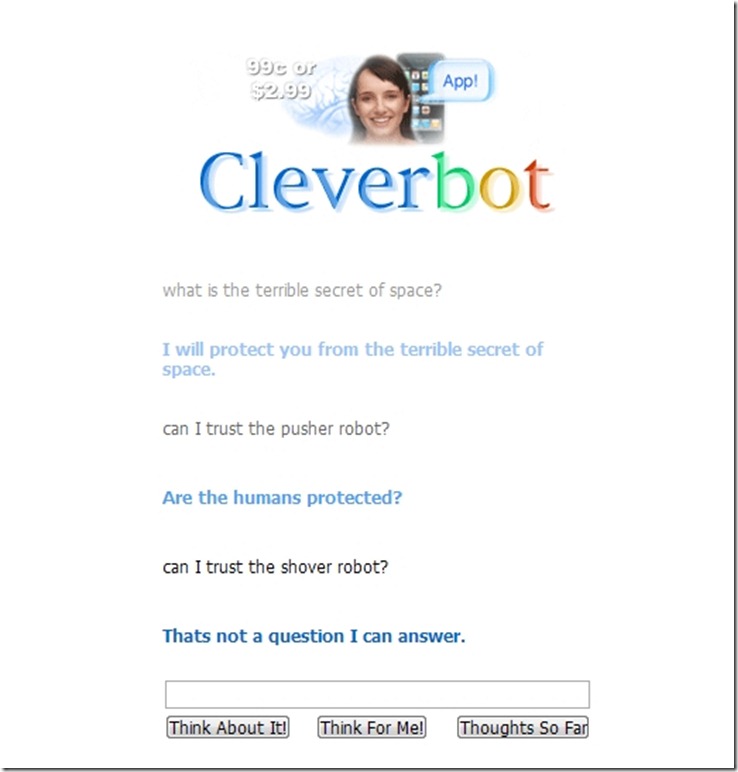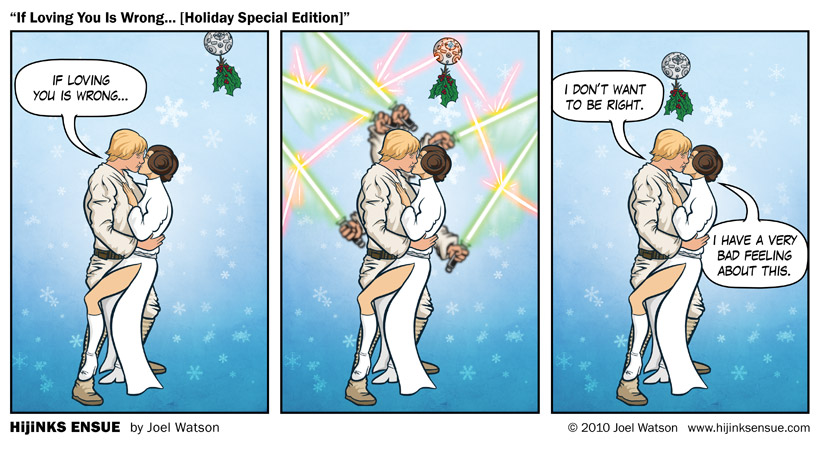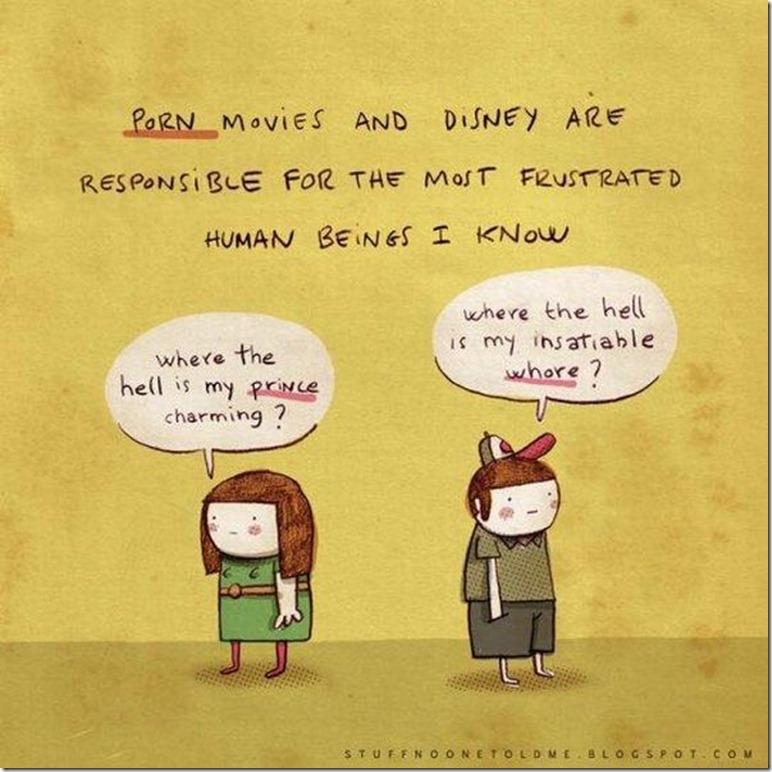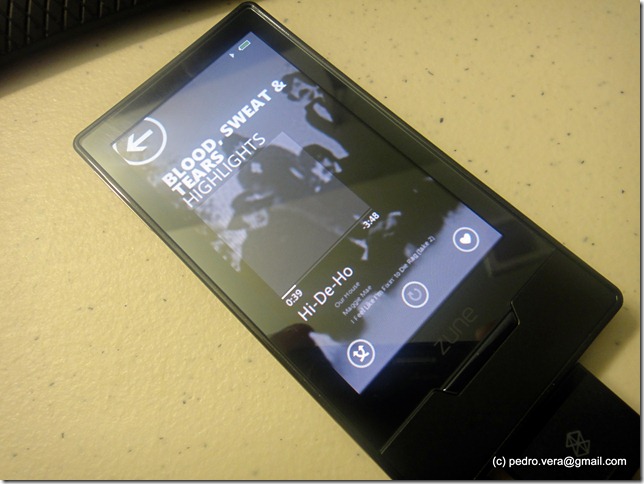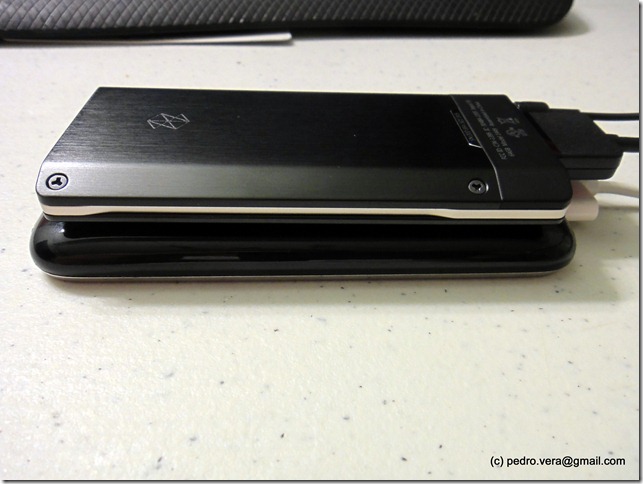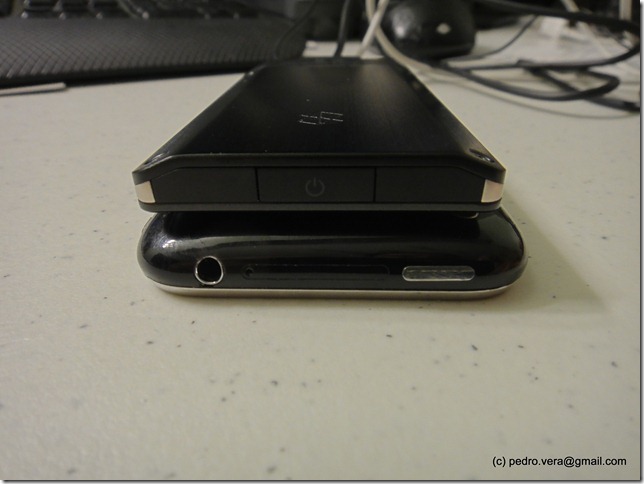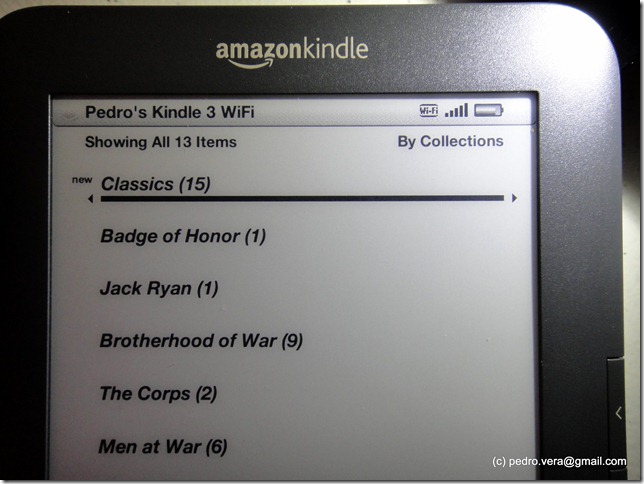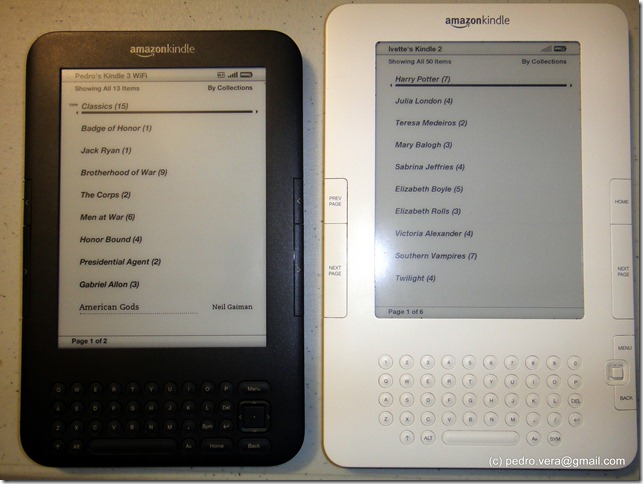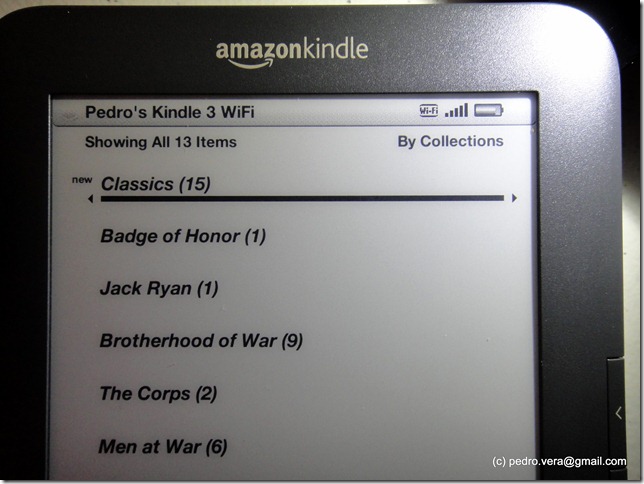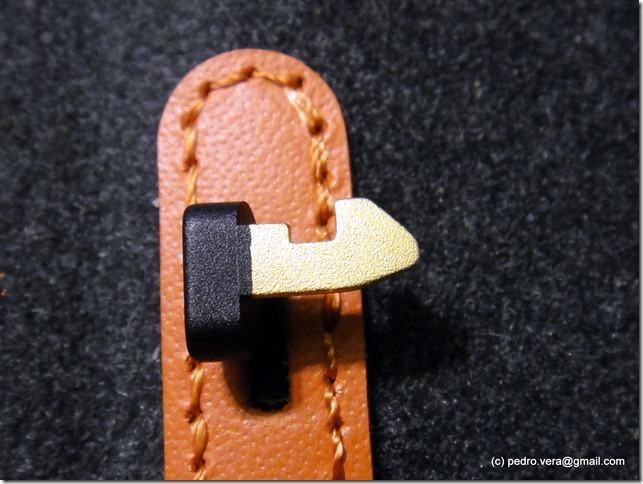With Call of Duty: Black Ops long gone back to Amazon as a weasel trade-in, and completely losing interest in Dead Rising 2 after completing overtime mode, I found myself with nothing to play until at least Christmas. I bought Fallout: New Vegas but insisted on not touching it until my Christmas vacation so I could, well, go crazy with it. That meant no game.
Luckily Amazon kept throwing some amazing specials. Alec Esoterica kindly sent me Splinter Cell: Conviction, which kept me busy for close to a week, and I scored Alan Wake for just $16. On top of that, it came with a code for the first DLC, and the second DLC went on sale for 200 points, so I snagged that too. Done.
Allan Wake is not a bad game, but it violates the social contract that keeps us games to devolve into mumbling idiots. For example, it is implied and understood that you are allowed a certain freedom whenever in a given map. Even if the game is not a sandbox, you are pretty much free to wander within the general constraints of your current goal. The game tells you to find the key, or to pick up 100 ingots, or whatever, and you are on your own. It will show something on screen so you know the active mission, and sometimes you even get a waypoint, but that’s it.
Allan Wake doesn’t do that. In Allan Wake, your character won’t shut the fuck up about what he needs to do. There is a particular scene where he needs a key, but like every gamer in the world, what you want to do is wander around a bit and make sure you can pick up some extra inventory. The problem is every 10-15 seconds Allan says “ I need to get the keys” or “I need to find the keys.”
He won’t shut the fuck up about it until you find the damn keys.
It is just stupid. There is a mission reminder on the left of the screen, right under the health and waypoint indicators. You can’t miss them, so why remind you with the spoken reminder every 15 seconds nonstop? Idiotic.
Am I getting my money’s worth? Yes, if the game costs the $16 I paid for it. I don’t think I would had been too happy to pay MSRP for it, that would had hurt really bad.
By the way, if you really want to get a headache, play Splinter Cell: Conviction (you hide in the dark, you spend a LOT of time shooting lights to make sure you have darkness to hide) and then play Allan Wake (good vs. evil conflict, you basically spend the game racing across dark areas with a lousy flashlight and never enough batteries. Light is life). It will make your head asplode.