The first of our two new Kindle 3 WiFis arrived today (the UPS driver fell asleep with the second shipment still in the truck). Our two current Kindle 2s have been sold already, sorry.
The differences are not just in the casing measurements, the new device is much thinner. One thing I am not happy about is that they removed the numbers row from the keyboard. The new paging buttons are much nicer, it takes more effort to click them which will cut down on accidental page changes.
The new cases are nicer, and they once again have an elastic band to keep it closed. I am not too happy about losing the metal badge, I always thought it was a nice touch.
Ivette’s is pink and it looks hideous. I am sure Karla is going to flip when she sees it (and yes Karla, it comes in purple too):
The reason the new device looks taller is because the case has a hidden light. Also notice how now all of the buttons are located on the bottom of the device, while in the previous generation all you see is a reset pinhole and the USB port. You can also see a tiny bit of velcro that I added to the back, I don’t like how it is possible to tilt the device and strain the hinges that connect the device to the case AND provide electricity to the lamp.
The two Kindle 3s stacked:
The lamp is located on the top right corner, the photo is a bit misleading, in real life the lamp doesn’t overwhelm the top right corner of the device.
This is the same basic hinge design as the second generation, only these are gold plated to provide electricity to the lamp. This is the bottom hinge:
The top hinge:
Rear view of the lamp in its stored position.
Rear view of the two new cases:
The same lamp, fully extended but turned off. The lamp only works if the device is powered on and out of sleep mode.
Other differences:
- It loads books much faster, and page changes are faster/crisper/whatever.
- The web browser uses webkit, I was able to go to Amazon’s homepage from it.
- There is no way to tell apart the 3G from the WiFI simply by looking at them. Worse, the box doesn’t say which is which. I received one 3G today that is intended for a niece and I didn’t want to crack it open just to see if it was mine or hers. Luckily I realized that the WiFi box had a MAC address in its serial number sticker, while the 3G device had what seemed like some kind of mobile phone serial number.
- Setting up WiFi was simple, it could had been even faster had Amazon not deleted the numbers row from the keyboard.
- The lamp is turned on by pulling it out completely, there is no switch. You turn it off by pushing it back into its storage slot.
- The packaging of the Kindle 3 is almost identical to the one for the Kindle 2, except the box was smaller. The box for the lighted case is almost identical to the box for my black leather case for the Kindle 2.
- The AC plug seems to be identical to the one in the Kindle 2, but the USB chord looks like it is more pliable and probably won’t suffer from plastic rot in a month, like what happened to all four cables to both our Kindle 2s and our original Kindles.





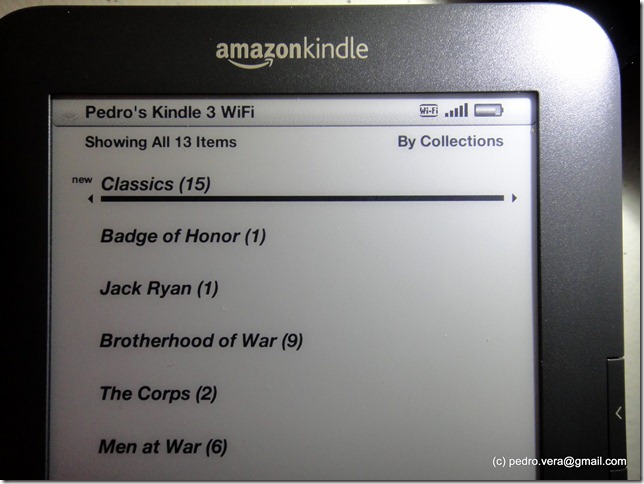





I'm so jealous. :-)
ReplyDelete